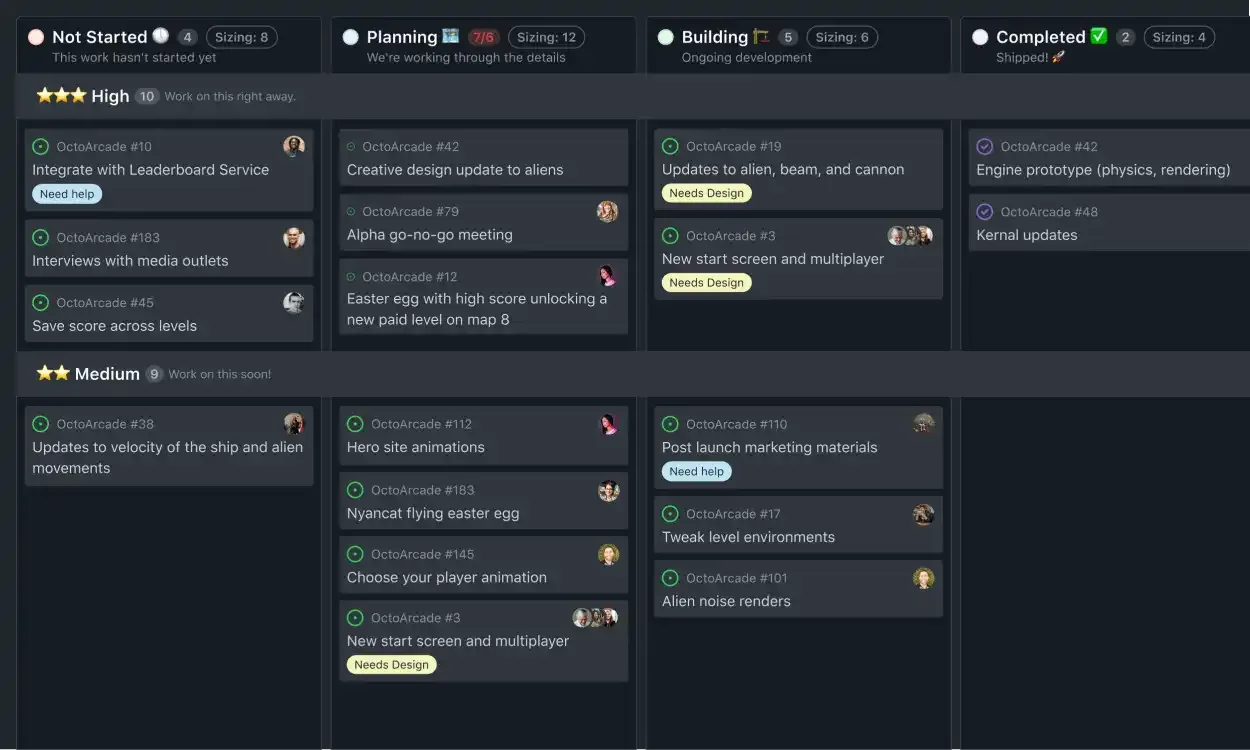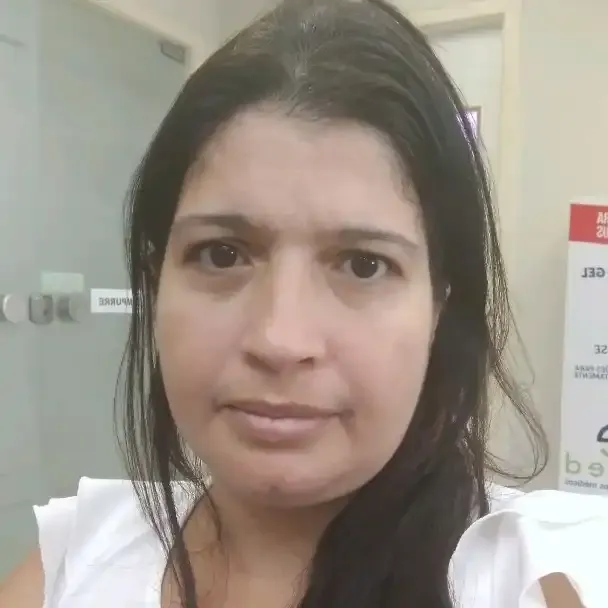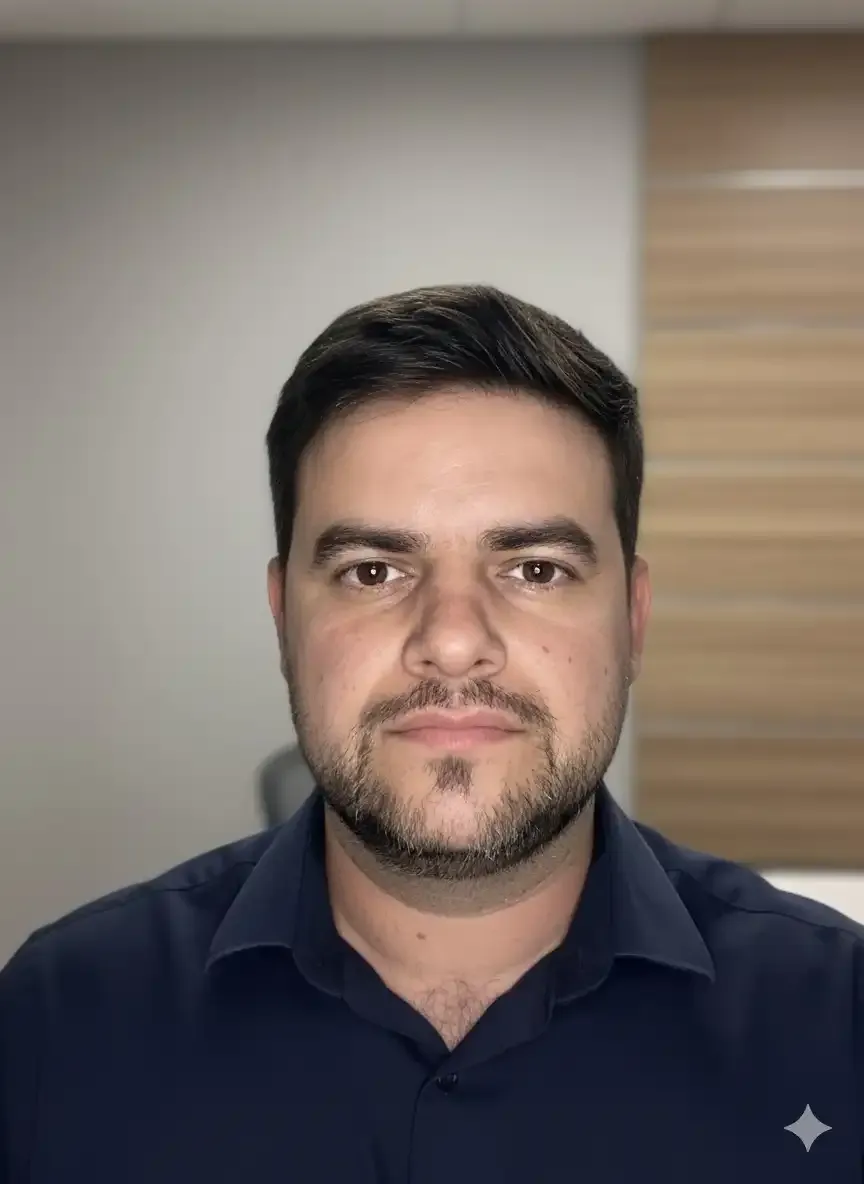Streamlining Development with GitHub Projects
- #GitHub
As a full-stack developer, keeping code and project management in one place is a game-changer. That’s where GitHub Projects shines. Let me share some use cases and examples to show why it’s my go-to tool for managing development projects:
1. Seamless Integration - GitHub Projects is directly integrated with your repositories. This means issues, pull requests, and project boards are all in one place, making it easy to track progress and collaborate with your team.
>> Example: Imagine working on a new feature for an application. You can create an issue for the feature, link it to a pull request, and track its progress on the project board. Everything updates in real-time as the code evolves, keeping everyone on the same page.
2. Automation & Workflows - Automate repetitive tasks and workflows with GitHub Actions. You can automatically update project boards, trigger CI/CD pipelines, or even notify team members when tasks move between stages.
>> Use Case: When a pull request is merged, you can set up an automation that moves the corresponding task from “In Progress” to “Done” on your project board, triggers a build in your CI/CD pipeline, and notifies the team on Slack. This reduces manual work and ensures that your development process flows smoothly.
3. Flexible Project Views - Whether you prefer kanban boards, roadmaps, or custom views, GitHub Projects offers flexibility. You can organize tasks in a way that best suits your team’s workflow.
>> Example: For a sprint planning session, you might use a kanban board to visualize tasks. But when presenting to stakeholders, you switch to a roadmap view to highlight upcoming milestones and deliverables. This adaptability allows you to cater to different audiences without duplicating work.
4. Collaboration Made Easy - With everything on GitHub, your team can discuss code, review changes, and manage tasks without switching tools. This streamlined approach boosts efficiency and reduces context switching.
>> Use Case: During a code review, developers can leave comments directly on the pull request, reference specific lines of code, and link issues or tasks from the project board. This keeps discussions focused and relevant, leading to quicker resolutions and more efficient collaboration.
5. Scalability - From small teams to large enterprises, GitHub Projects scales with you. It supports both individual projects and organization-wide initiatives, making it a versatile tool for teams of any size.
>> Example: For a startup, GitHub Projects might be used to manage a single product. As the company grows, the same tool can scale to handle multiple products, teams, and even organization-wide initiatives, all within the same ecosystem.
If you’re already using GitHub for version control, integrating GitHub Projects can significantly enhance your productivity. It’s all about reducing friction and keeping your development process as smooth as possible.